I use Jing so often that the word has become a verb in my common vocabulary. I often say things like, "I'll Jing it and send it to you." This tool has simplified my life. I love it and hope you can find good use out of it too!
Tuesday, August 20, 2013
Tuesday Tech Tip - Jing!
I am on online teacher. This means that I am at my computer ALL day! I am constantly trying to find short-cuts that make my life and job easier. The tool that I use the most often is a screenshot tool called Jing. It's crazy easy to use, sits on the corner of my desktop silently until I want to grab it quick, and keeps a library of every image or video I've ever taken with it so I never lose anything!
With Jing, it so easy to grab a quick screenshot and then highlight, put an arrow, or type on the screenshot and then paste my new creation wherever I want it. I can even save it as an image file. I use this all the time to make reference guides for my students.
But that isn't all! Jing can also make videos of what I'm doing on my screen. I can choose to have it pick up audio or not. I use this feature to help teach parents, student, and colleagues how to use a program or to give an overview of a course, or whatever I want! It is just so easy. I don't even have to set anything up or edit. And then it gives me the choice to save the video as a file or as a link that will let people open and view my video without any specific software. Click here for a very short, no audio video I recorded of a Jing overview.
I use Jing so often that the word has become a verb in my common vocabulary. I often say things like, "I'll Jing it and send it to you." This tool has simplified my life. I love it and hope you can find good use out of it too!
I use Jing so often that the word has become a verb in my common vocabulary. I often say things like, "I'll Jing it and send it to you." This tool has simplified my life. I love it and hope you can find good use out of it too!
Subscribe to:
Post Comments (Atom)
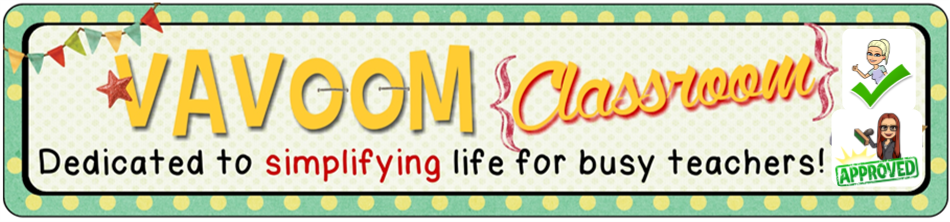


No comments:
Post a Comment